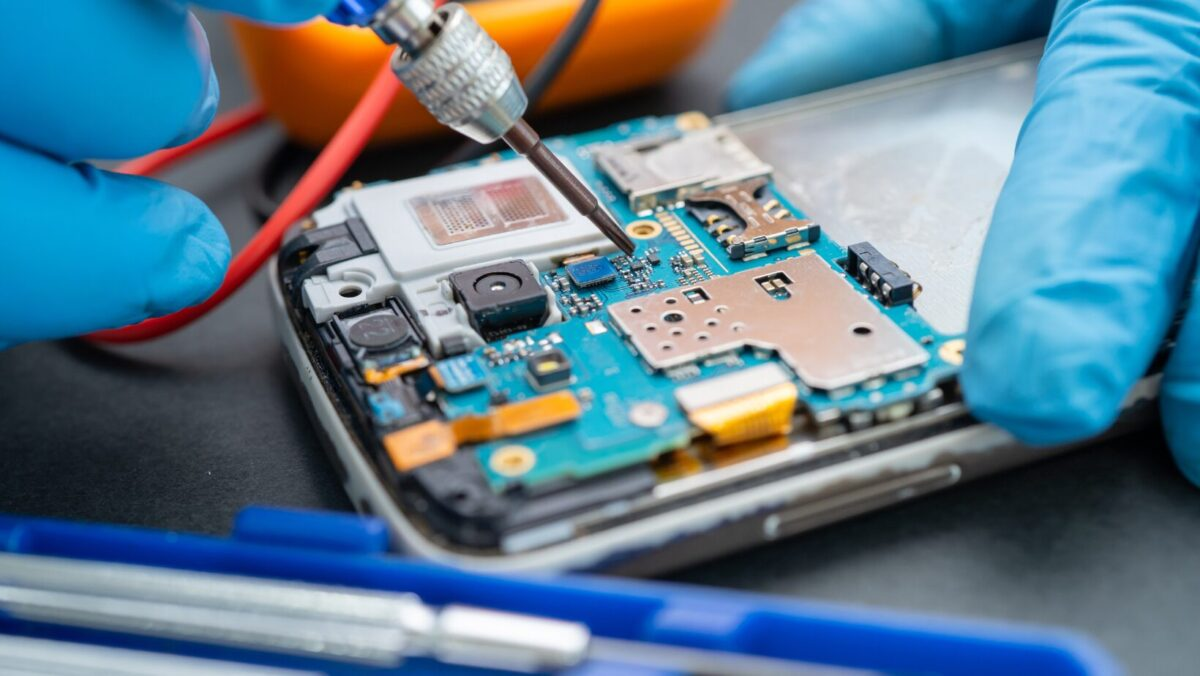Tech Hacks: Productivity Apps, Phone Tricks & Computer Shortcuts
Technology should make life easier, not harder. Our Tech Hacks hub is filled with productivity apps, phone tricks, and computer shortcuts that save time and frustration. Whether you’re a student, professional, or just love efficiency, these hacks will help you master your devices.
Must-Have Productivity Apps
Boost your workflow with tools designed to simplify tasks:
- Todoist for task management.
- Notion or Evernote for notes and planning.
- RescueTime for tracking screen time and productivity.
Clever Phone Tricks
Phones have hidden features that most people overlook:
- Use voice commands to set timers and reminders.
- Enable “Do Not Disturb” during focus sessions.
- Automate routines with iPhone Shortcuts or Android Routines.
Computer Shortcuts Everyone Should Know
Keyboard shortcuts save minutes that add up over time:
- Copy (Ctrl+C), Paste (Ctrl+V), Undo (Ctrl+Z).
- Take a quick screenshot (Windows: Win+Shift+S | Mac: Cmd+Shift+4).
- Switch between windows quickly (Alt+Tab or Cmd+Tab).
Want to repair your own devices? Explore our DIY & Fixes section.
FAQs about Tech Hacks, Productivity Apps, Phone & Computer Tips:
Todoist, Notion, and Trello are excellent for managing tasks, projects, and daily to-dos.
Common ones include copy (Ctrl+C), paste (Ctrl+V), undo (Ctrl+Z), and Alt+Tab to switch windows.
Clear unused apps, restart weekly, and disable background refresh for apps you don’t need.
Use Google Docs voice typing, Quizlet for study cards, and phone scanning apps to digitize notes.